WISECP
What is WISECP?
WISECP is next generation hosting and digital solutions automation. It includes a client area, admin area and a website interface. It has been developed for companies operating in the field of information technologies. With WISECP, all invoicing transactions, accounting (cash, income, expense) records, client management, product management, support services and many other operations can be carried out easily.
Key Features of WISECP:
Client Management: WISECP allows you to easily manage your client information, issue invoices, and view payment history.
Invoicing and Payments: The platform enables automatic invoicing and payment management for clients, supporting various payment gateways.
Service Automation: WISECP can automate the provisioning of web hosting, domain registration, and other services to clients. It handles the necessary configurations and sends access information to clients automatically.
Support and Ticketing: WISECP includes a ticket management system that helps you respond to client requests and issues, ensuring more effective customer support.
Client Portal: Your clients can manage their services, pay invoices, and communicate with your support team through a web-based client portal.
Reporting and Analytics: WISECP provides various tools for generating reports on business performance, financial status, and client information, helping you make better decisions to improve your business.
OxaPay Plugin For WISECP
The integration of OxaPay with WISECP is a valuable opportunity to expand your business horizons and achieve new milestones. The OxaPay plugin for WISECP allows businesses to accept cryptocurrency as a complete payment method, thereby expanding the customer base and enhancing convenience.
Using WISECP helps you automate your business operations in the most efficient way. By enabling the OxaPay plugin on the WISECP platform, you can increase effectiveness and customer engagement by facilitating all types of crypto transactions with minimal fees and in the shortest possible time.
How To Set Up OxaPay Plugin For WISECP?
To install the OxaPay plugin (Click here to download it) for WISECP, move the plugin folder to the following path “WISECP → coremio → modules → payment”.
Go to the WISECP admin panel and follow the certain path “setting → billing → payment gateways”.
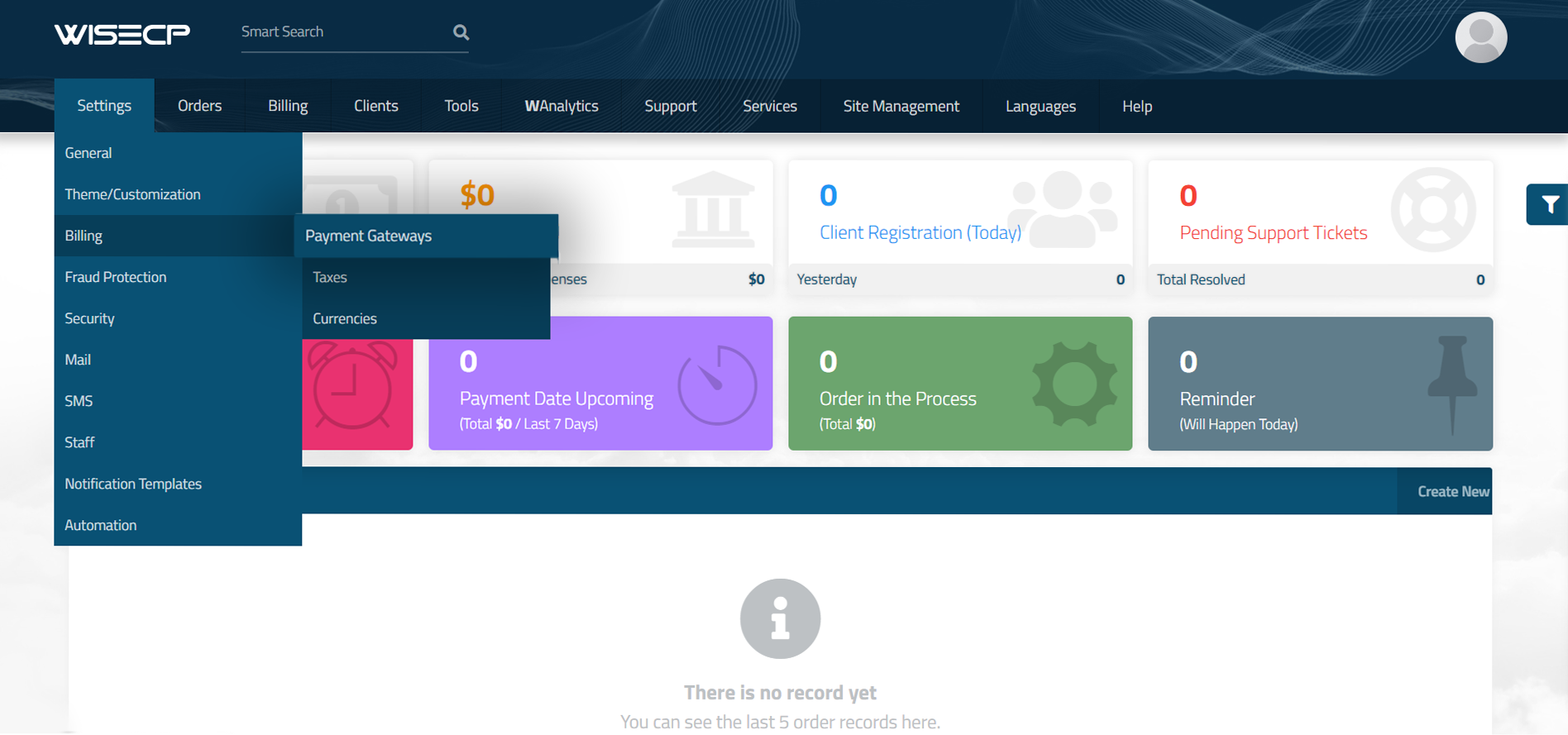
Now, simply search for "OxaPay" in the "Enabled Module Selection" section and click on it.
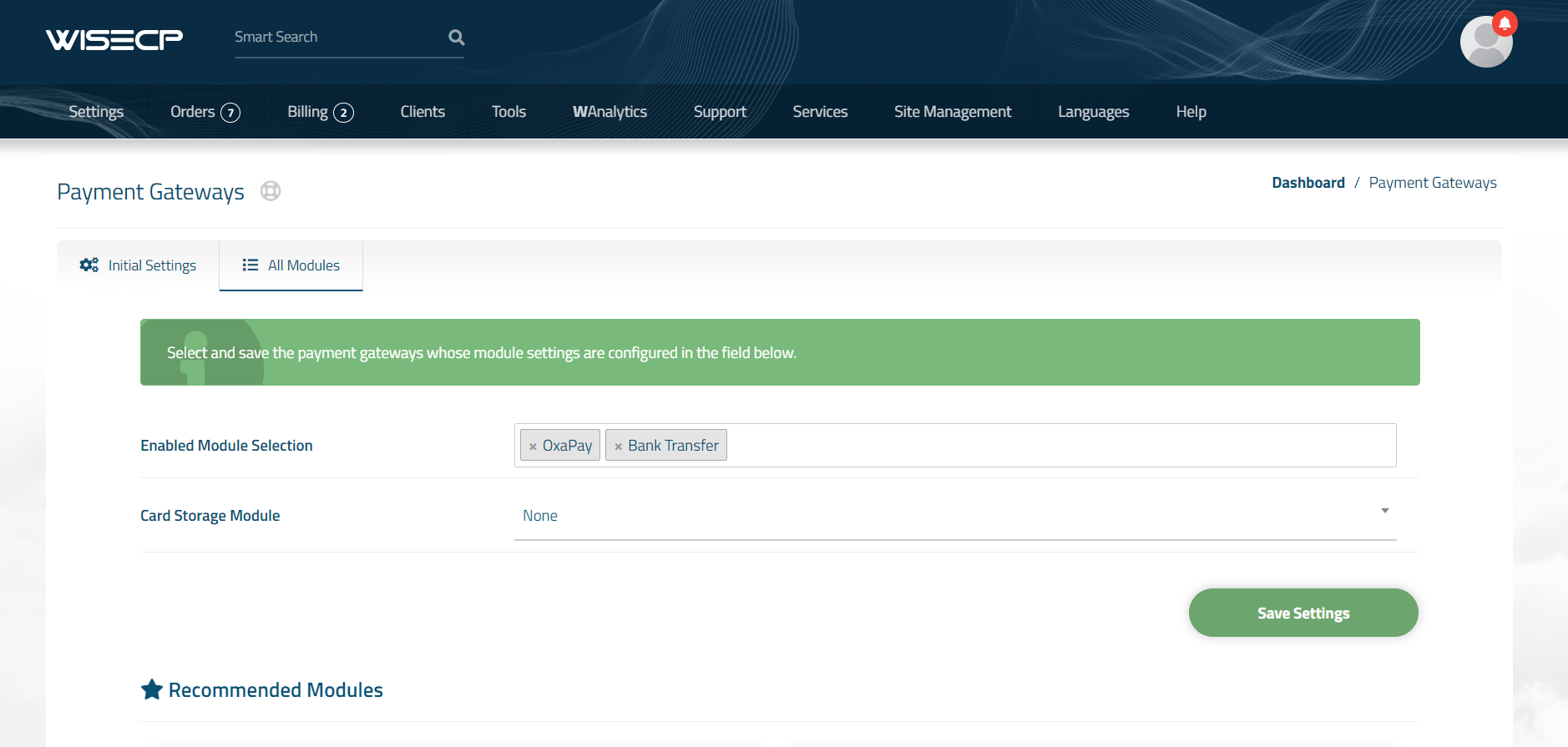
Next, go to the "All Modules" section, type "OxaPay" in the search bar, and click on "OxaPay" in the search results.
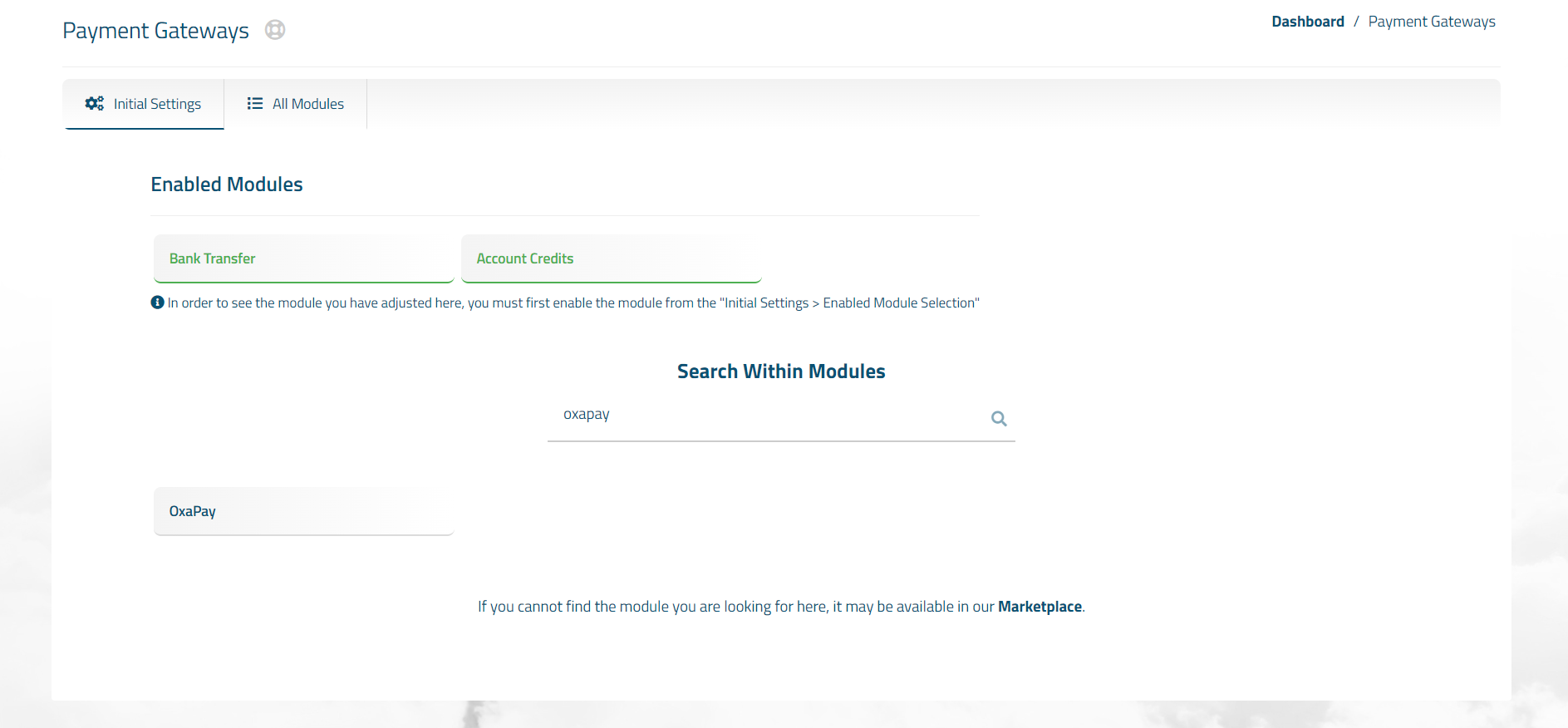
Now, enter your "OxaPay Merchant API Key" in the designated field (you can find it in your OxaPay panel. If you don’t have an API key, click here to learn how to create one, or you can use the "sandbox" mode for testing). Complete the remaining configurations, and then click on "Save Settings".
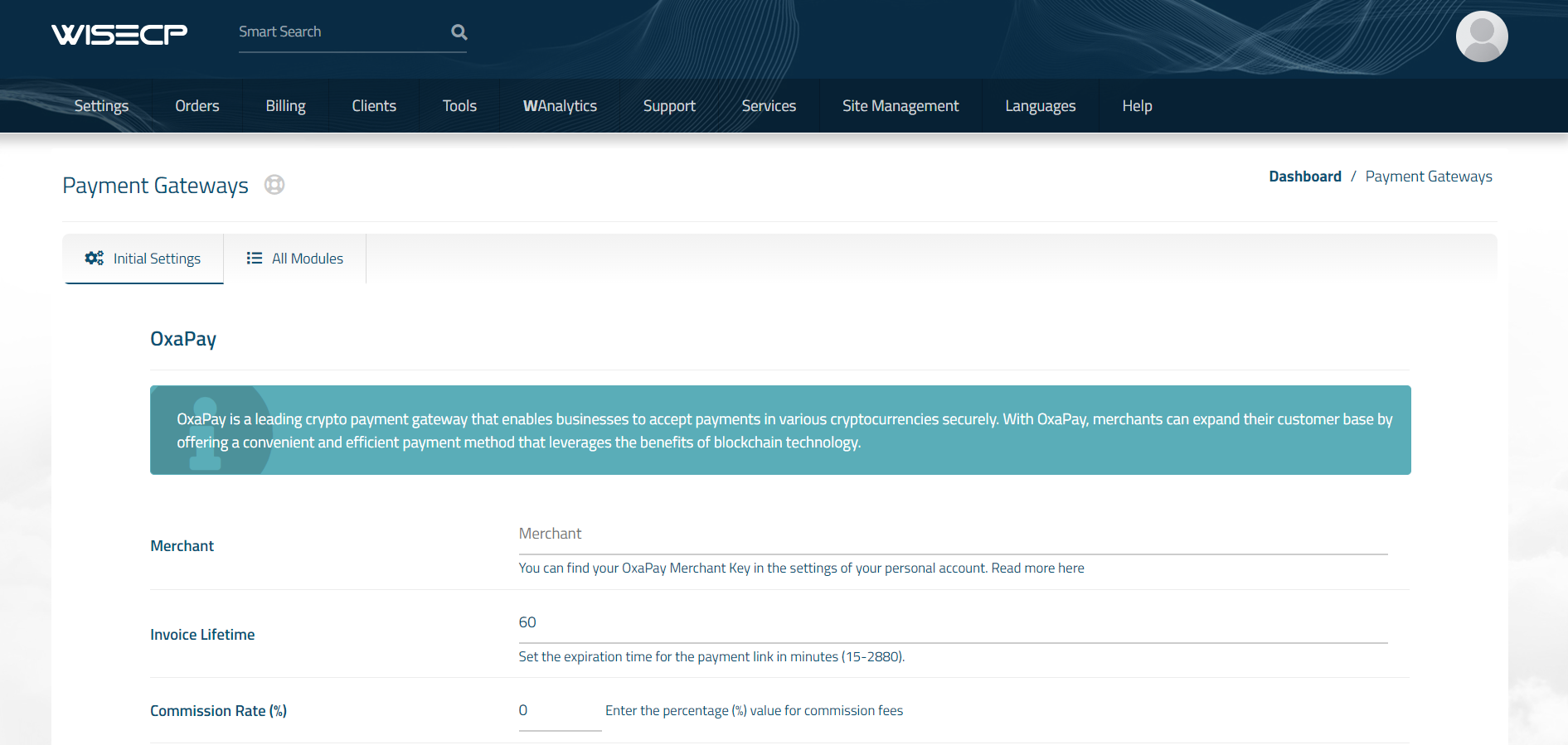
You can download the OxaPay plugin for WISECP by clicking on the file below:
We hope this article was helpful to you! The WISECP plugin by OxaPay is a powerful and valuable tool to elevate your business to the next level.
Last updated