Easy Digital Downloads
What is Easy Digital Downloads?
Easy Digital Downloads (EDD) is a popular WordPress plugin designed for selling digital products like ebooks, software, and digital art. It provides an easy-to-use platform for managing downloads, payments, and customer data.
Key Features of Easy Digital Downloads:
Digital Product Management: With the robust eCommerce platform that comes with a full-featured shopping cart, Easy Digital Downloads allows you to sell digital products with ease and manage your online store efficiently. With a user-friendly interface and a variety of customization options, Easy Digital Downloads is an excellent choice for anyone looking to sell digital goods online.
Get paid effortlessly: Provides flexible payment options, including support for popular payment gateways like OxaPay, PayPal, Stripe, and Google Pay, as well as subscriptions, giving customers a range of options to pay in a way that suits them.
Intelligently designed: The effects of site design on customer behavior are well-known. Easy Digital Downloads plays its role by including a base style that looks great as-is, but is also ready to integrate with any WordPress theme.
Unlimited file downloads: Easy Digital Downloads is a platform for selling digital products that does not impose any additional bandwidth charges on file downloads. This means that you can sell and distribute your digital products without worrying about any extra fees based on the amount of data transferred to customers.
Automatic access control: With Easy Digital Downloads, you can rest easy knowing that our secure file delivery system logs every customer interaction, giving you complete control over your business.
OxaPay Plugin For Easy Digital Downloads
The OxaPay Plugin for Easy Digital Downloads (EDD) is a payment gateway integration that allows digital product sellers to accept payments through OxaPay, a cryptocurrency-based payment system. By integrating this plugin with EDD, store owners can offer their customers the option to pay using various cryptocurrencies, enhancing the flexibility of payment options and catering to a broader audience. The plugin seamlessly integrates into the EDD checkout process, ensuring a smooth and secure transaction experience without compromising usability or security.
In addition to offering cryptocurrency payments, the OxaPay plugin provides features like real-time exchange rate conversions, detailed transaction tracking, and automatic payment confirmations, reducing manual tasks for store owners. This plugin is particularly beneficial for businesses looking to expand globally, as it eliminates issues related to traditional currency conversion fees or regional payment restrictions, making it easier to cater to an international customer base.
How To Set Up OxaPay Plugin For Easy Digital Downloads?
Log in to your WordPress control panel, navigate to the "Plugins" section, and click on "Add New". Select "Upload Plugin" then upload the "OxaPay" plugin ZIP file (Click here to download it) and click on the"Install Now" button.
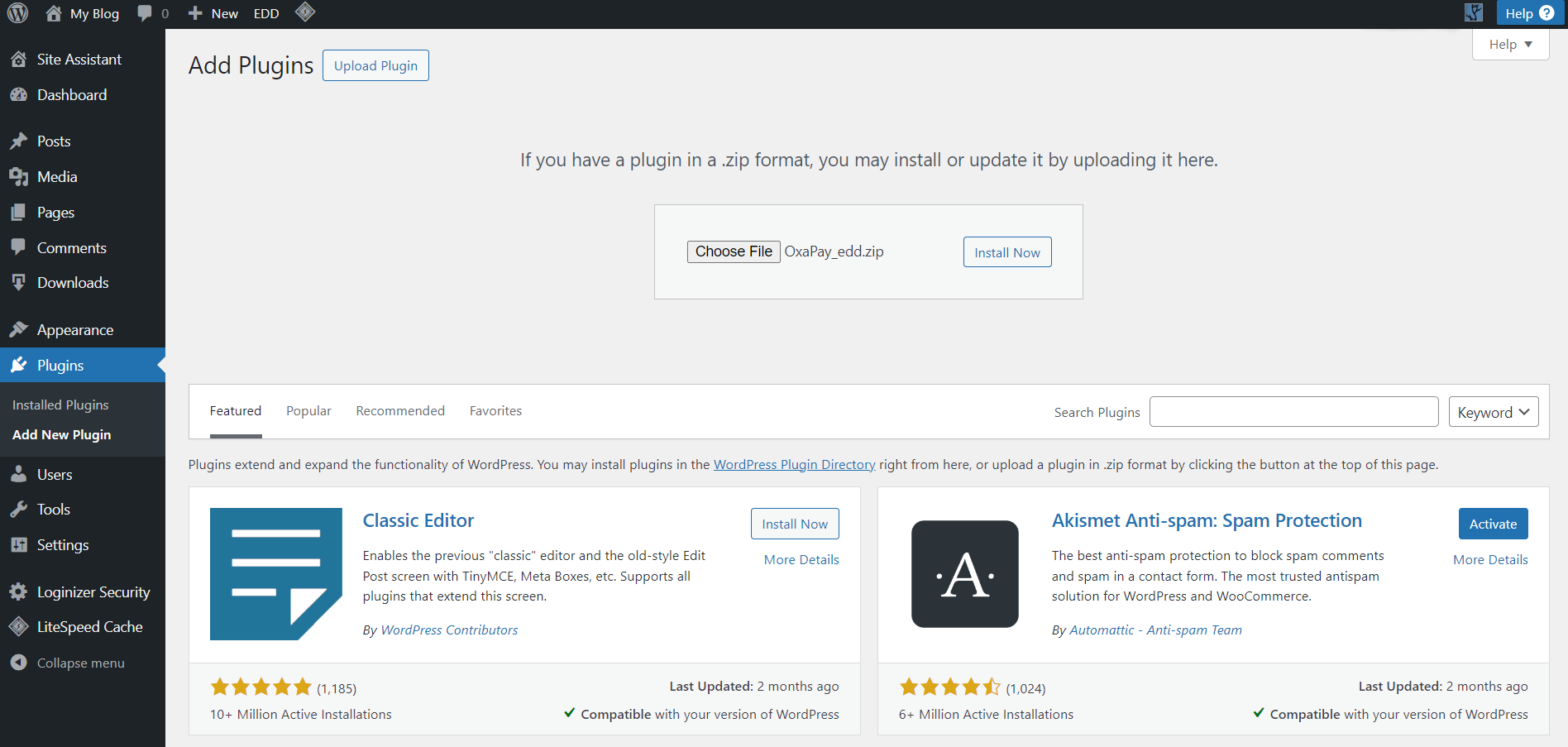
Once the plugin is installed, click on "Activate Plugin" to enable it.
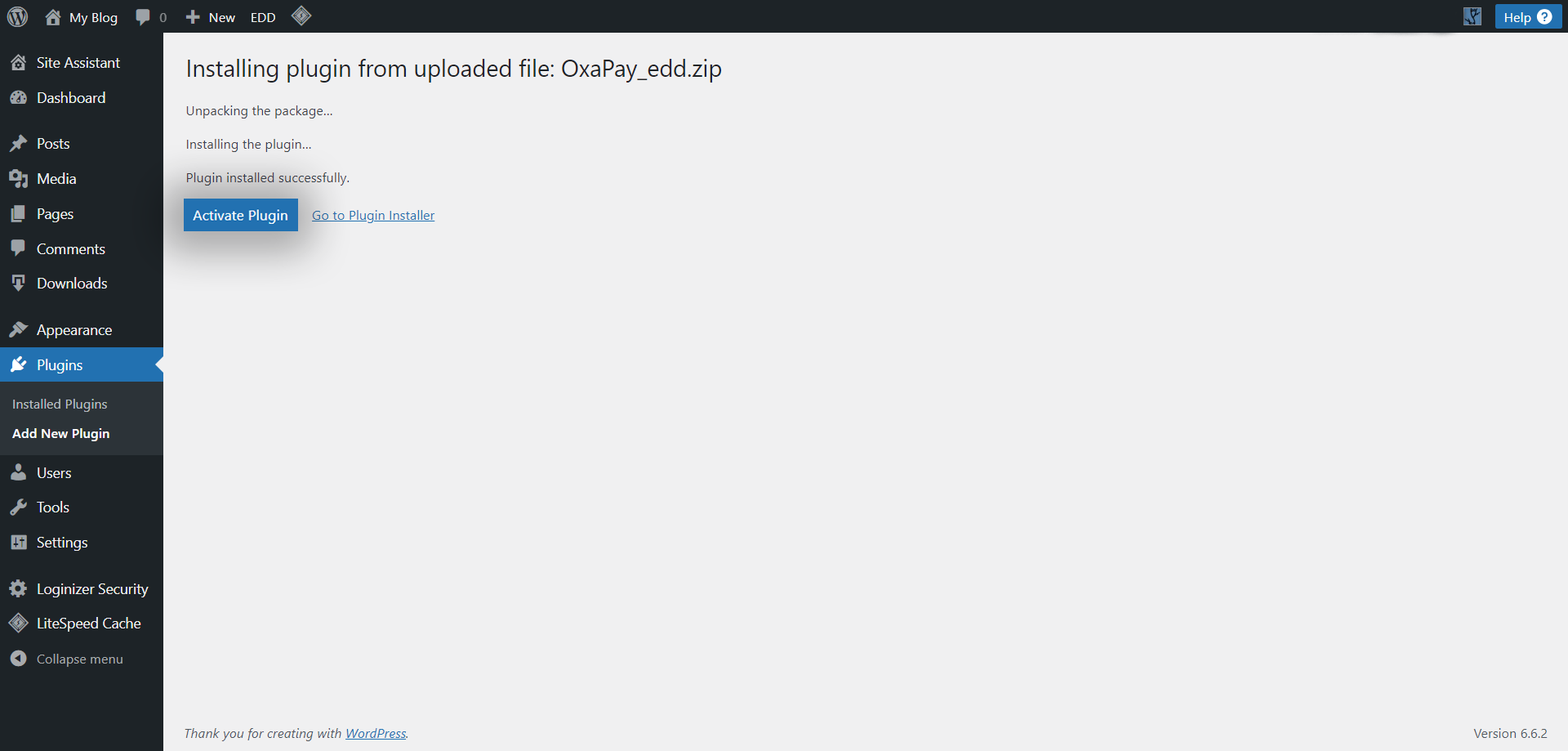
Go to your "Easy Digital Downloads" settings and navigate to the Payment section. After activating the OxaPay plugin, in the top bar, you will see an option for OxaPay. Click on it to configure the payment gateway settings.
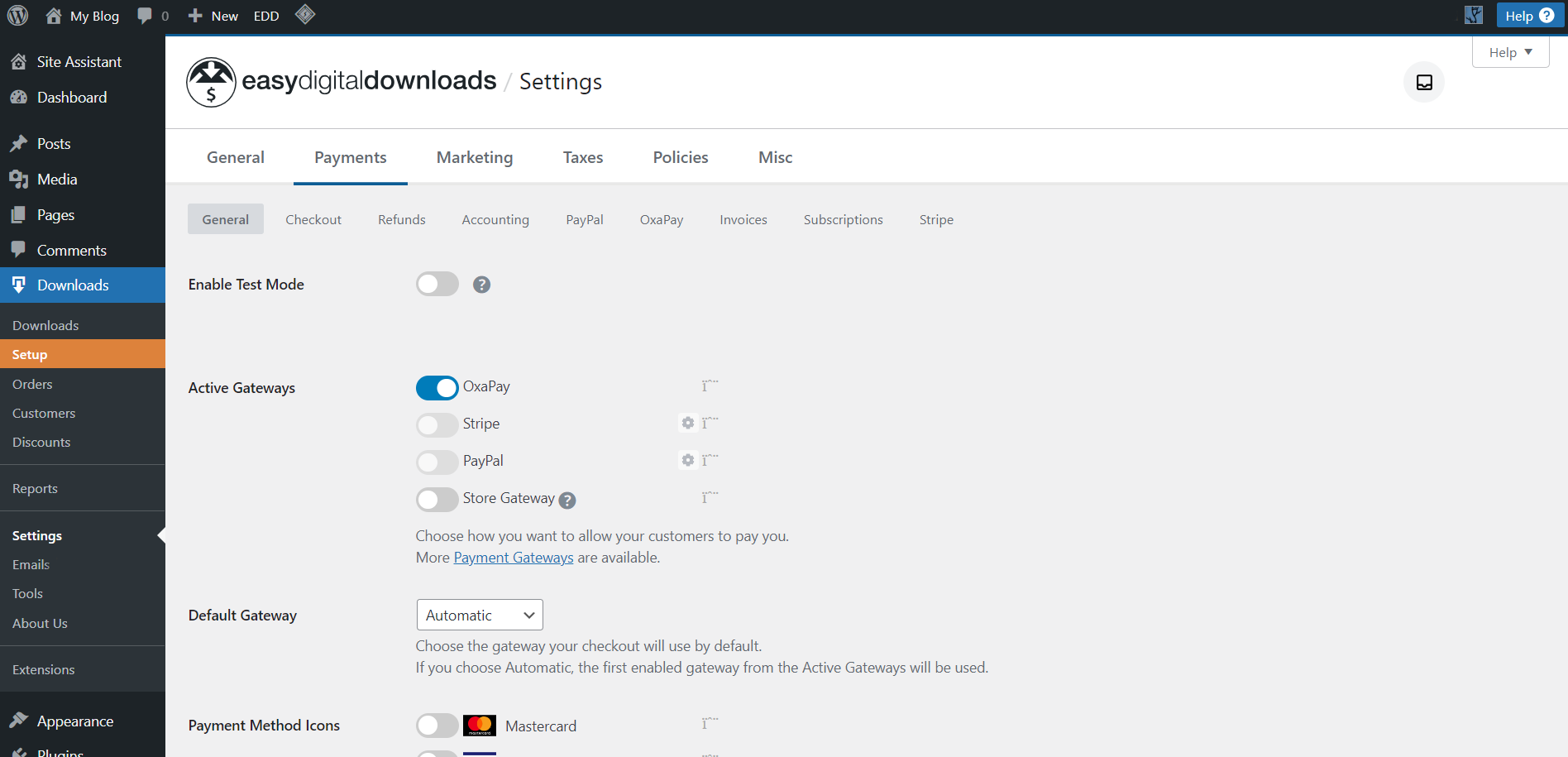
Enter your OxaPay Merchant API key (You can find this key in your OxaPay dashboard. If you don't have an API key, click here for instructions on how to create one). Complete any other fields. You can use the "sandbox" mode for testing. Once all the details are filled in, click "Save Changes" to finalize the setup.

You can download the OxaPay plugin for Easy Digital Downloads by clicking on the file below:
We hope this article was helpful! The OxaPay plugin for Easy Digital Downloads is a powerful and valuable tool that can help take your business to the next level.
Last updated