PrestaShop
What is PrestaShop?
PrestaShop is an open-source e-commerce platform used to create and manage online stores. It allows users to build a fully customizable online shop with features for inventory management, payment processing, and shipping. PrestaShop is popular for small to medium-sized businesses due to its flexibility and a large marketplace of add-ons and themes.
Key Features of PrestaShop:
Customizable Storefront: PrestaShop provides an extensive selection of themes and templates, enabling merchants to fully personalize the appearance of their online stores. From color schemes to layout designs, everything is customizable to create a unique brand experience.
Product Management: Managing your product catalog is made simple with robust tools that allow easy addition and organization of products. You can create detailed product listings with attributes such as size, color, and material, manage variations.
Multi-Language Support: PrestaShop is built to cater to global markets by offering support for multiple languages and currencies. This enables businesses to sell to international customers, improving accessibility and boosting sales.
Payment Gateway Integration: The platform integrates with a wide range of popular payment gateways, including OxaPay, PayPal, Stripe, and many others. This flexibility allows customers to choose their preferred payment method, improving conversion rates.
Advanced Reporting & Analytics: The platform includes powerful reporting and analytics tools that provide in-depth insights into your store’s performance. You can access detailed sales reports, track customer behavior, monitor key performance indicators (KPIs), and analyze customer data to make informed business decisions.
OxaPay Plugin For PrestaShop
Integrating OxaPay with PrestaShop is a powerful step to grow your business and reach new heights. The OxaPay plugin for PrestaShop allows merchants to seamlessly accept cryptocurrency payments, opening up new possibilities for expanding your customer base and offering greater payment flexibility.
Enabling the OxaPay plugin on the PrestaShop platform improves operational efficiency and enhances customer experience by providing fast, low-fee crypto transactions as a fully integrated payment method.
How To Set Up OxaPay Plugin For PrestaShop?
First, after logging into your PrestaShop admin panel, locate the "Modules" tab. Click on it, then select "Module Manager" from the dropdown menu.

Next, click on the "Upload a module" button and upload the OxaPay plugin file (Click here to download it).
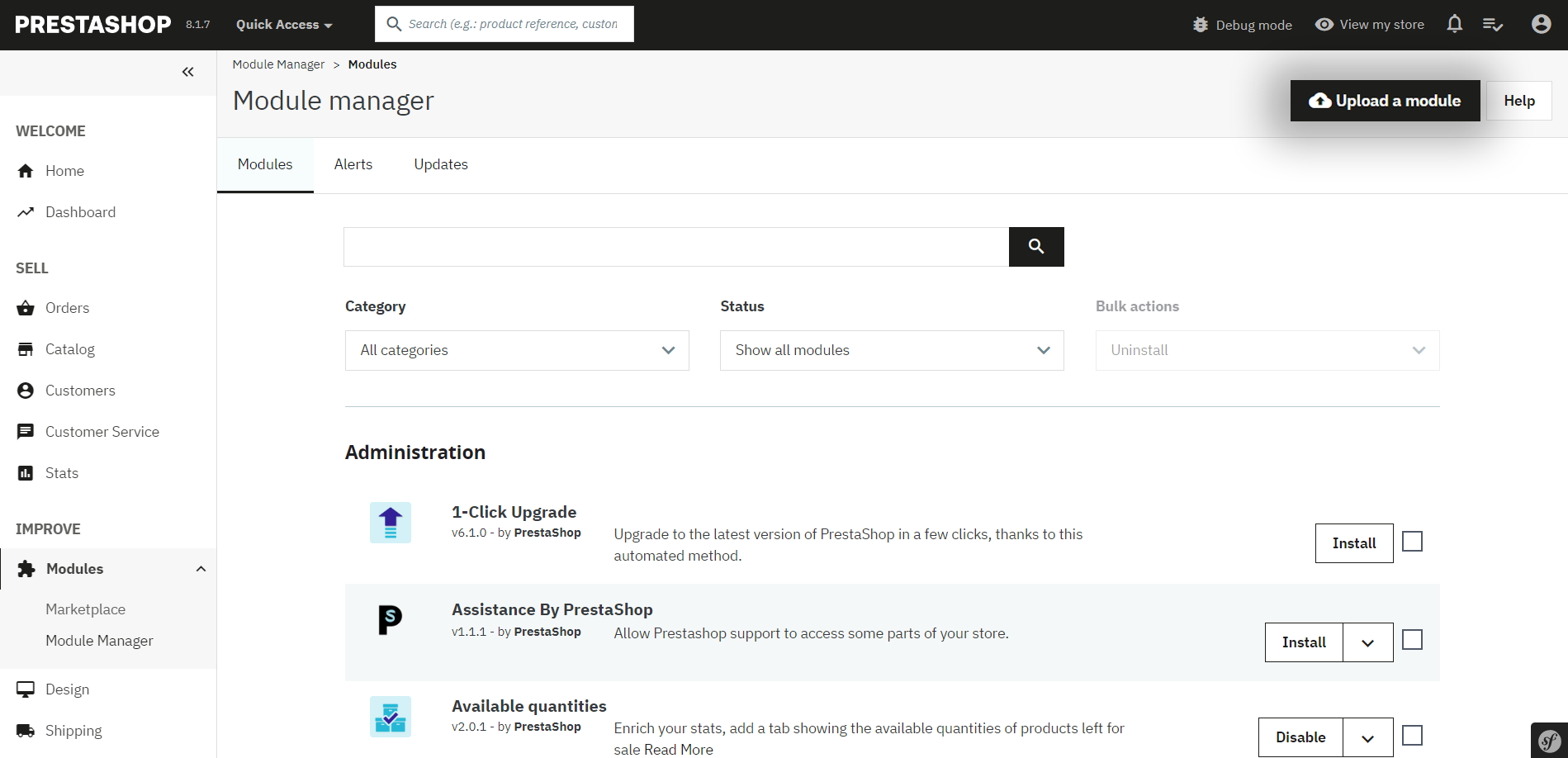
The module installation will begin automatically. Once you see the message "Module installed" and the "Configure" button appears, click it to proceed.
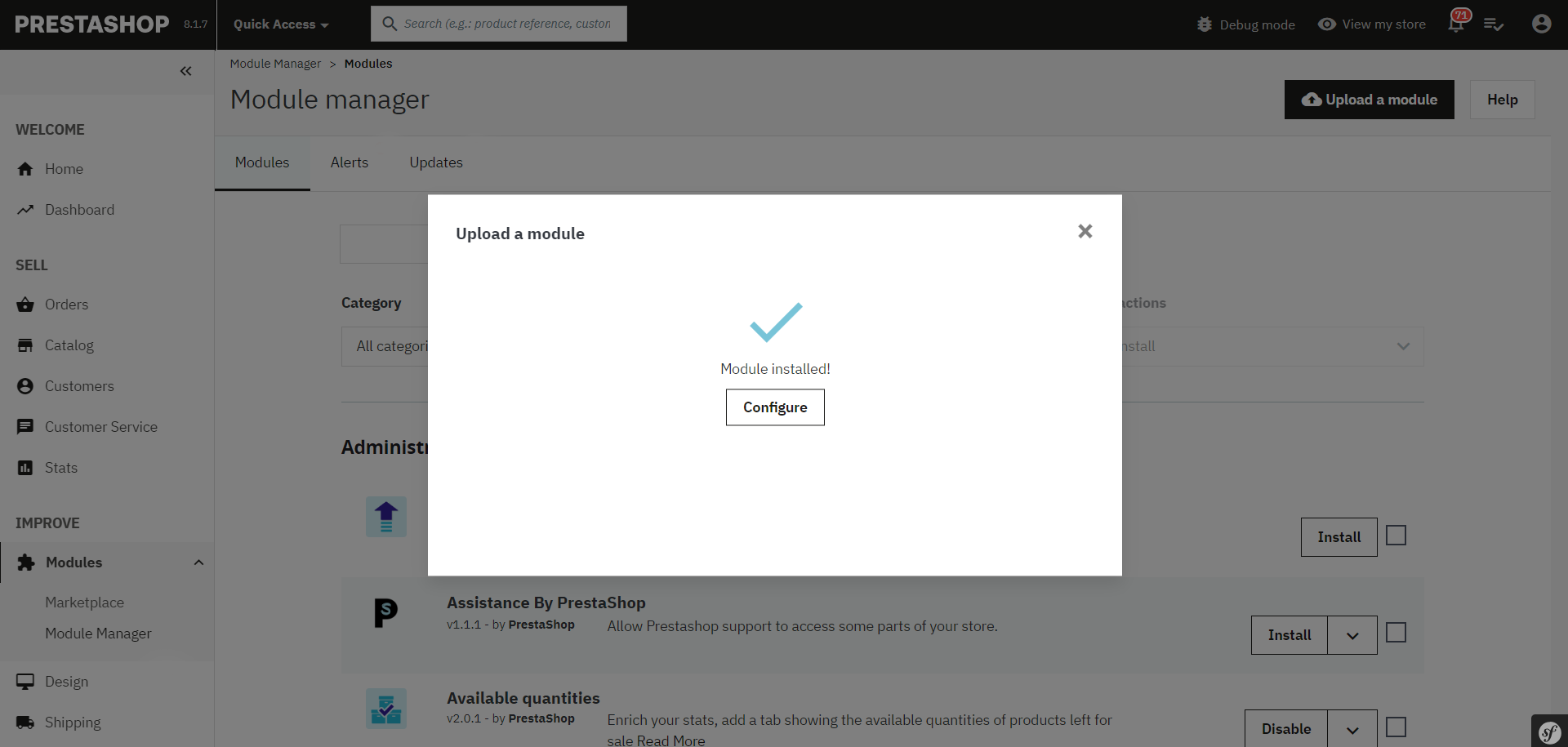
Enter your OxaPay Merchant API key (You can find this key in your OxaPay dashboard. If you don't have an API key, click here for instructions on how to create one). Complete any other field. You can use the "sandbox" mode for testing. Once all the details are filled in, click "Save" to finalize the setup.
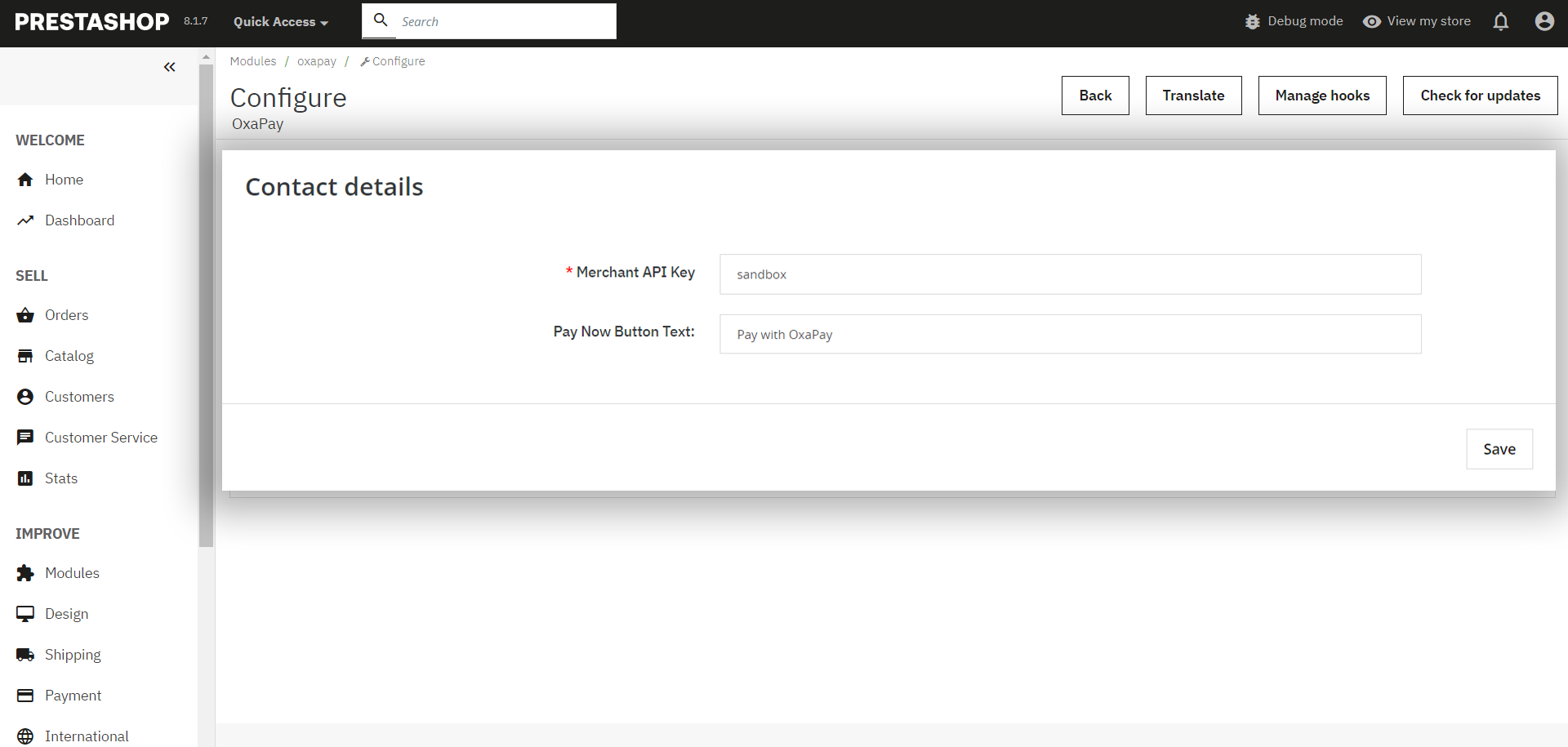
You can download the OxaPay plugin for PrestaShop by clicking on the file below:
We hope you found this article helpful! The OxaPay plugin for PrestaShop is a powerful tool that can elevate your business to new heights.
Last updated