WooCommerce
What is WooCommerce?
WooCommerce is a free plugin for the WordPress content management system that allows users to easily set up and manage their online stores. It is one of the most popular and widely used tools for creating e-commerce websites. Due to its high flexibility and the ability to extend its functionality with various plugins and themes, WooCommerce is an ideal choice for both small and large businesses.
Key Features of WooCommerce:
Free to Use: WooCommerce is available for free, allowing you to set up your online store without any additional costs.
Integration with WordPress: WooCommerce is fully integrated with WordPress, enabling you to leverage all of WordPress’s capabilities.
Flexibility: It offers high customization options through various themes and plugins, allowing you to design your store exactly how you want.
Product Management: WooCommerce provides easy management of products, allowing you to add, delete, and edit products with details like pricing, images, descriptions, and categories.
Payment Gateways: It supports multiple payment gateways, including local and international options, making it easy to receive payments from your customers.
Reporting and Analytics: WooCommerce includes tools for reporting and analyzing your store's performance, helping you monitor and improve your business.
Multilingual Support: With the help of various plugins, WooCommerce can be set up to support multiple languages, allowing you to serve customers from around the world.
Strong SEO Capabilities: WooCommerce benefits from WordPress’s powerful SEO features, helping your store get better visibility in search engines.
OxaPay Plugin For WooCommerce
Integrating OxaPay with WooCommerce is a strategic move to expand your business and achieve new milestones. The OxaPay plugin for WooCommerce enables businesses to accept cryptocurrency as a fully integrated payment method, thereby broadening your customer base and enhancing payment flexibility.
By leveraging WooCommerce, you can efficiently manage various aspects of your online store. Activating the OxaPay plugin on the WooCommerce platform boosts operational efficiency and enhances customer engagement by enabling crypto transactions with minimal fees and fast processing times.
How To Set Up OxaPay Plugin For WooCommerce?
Log in to your WordPress control panel, navigate to the "Plugins" section, and click on "Add New". Select "Upload Plugin" then upload the "OxaPay" plugin ZIP file (Click here to download it) and click on the"Install Now" button.
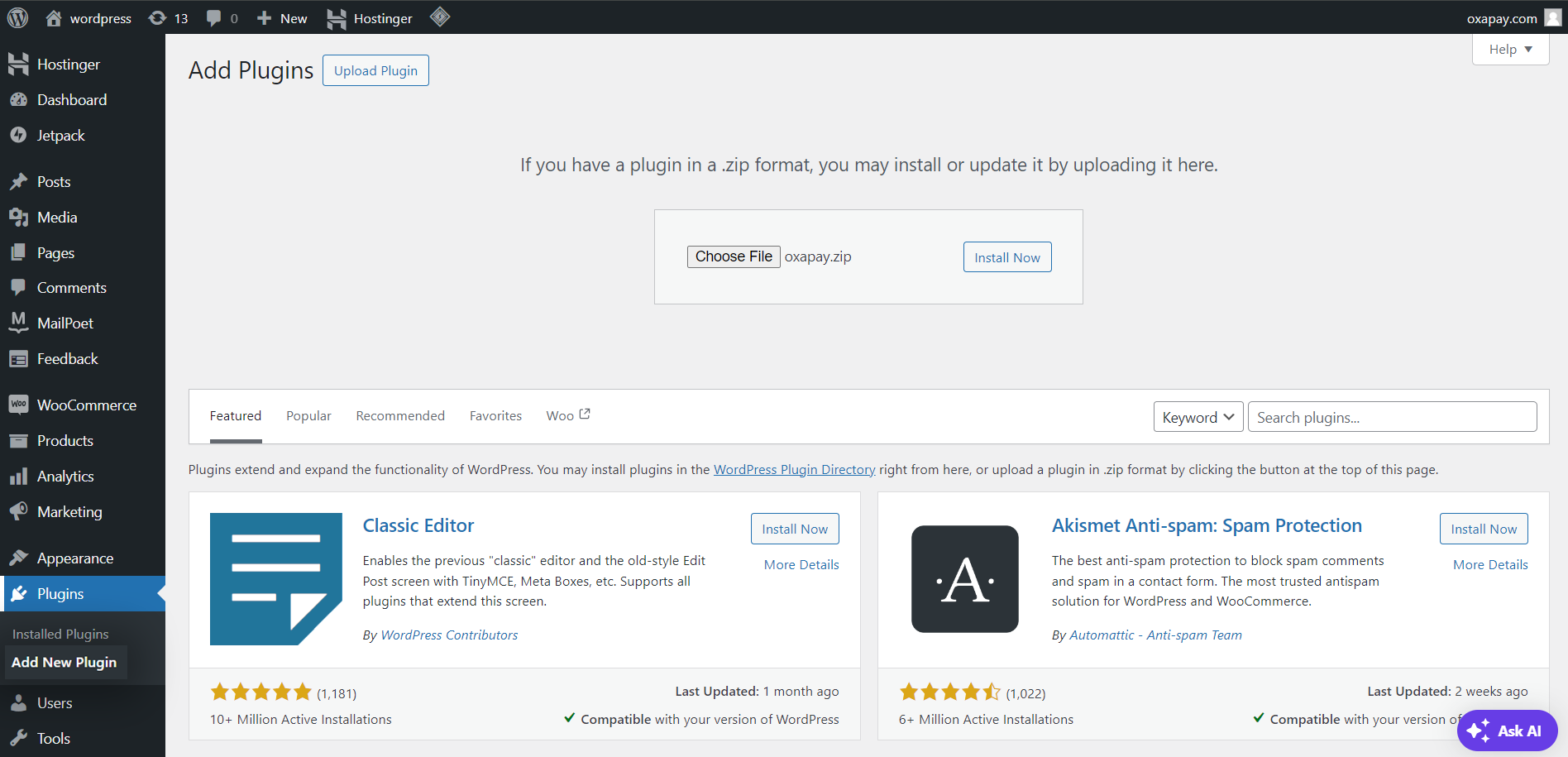
Once the plugin is installed, click on "Activate Plugin" to enable it.
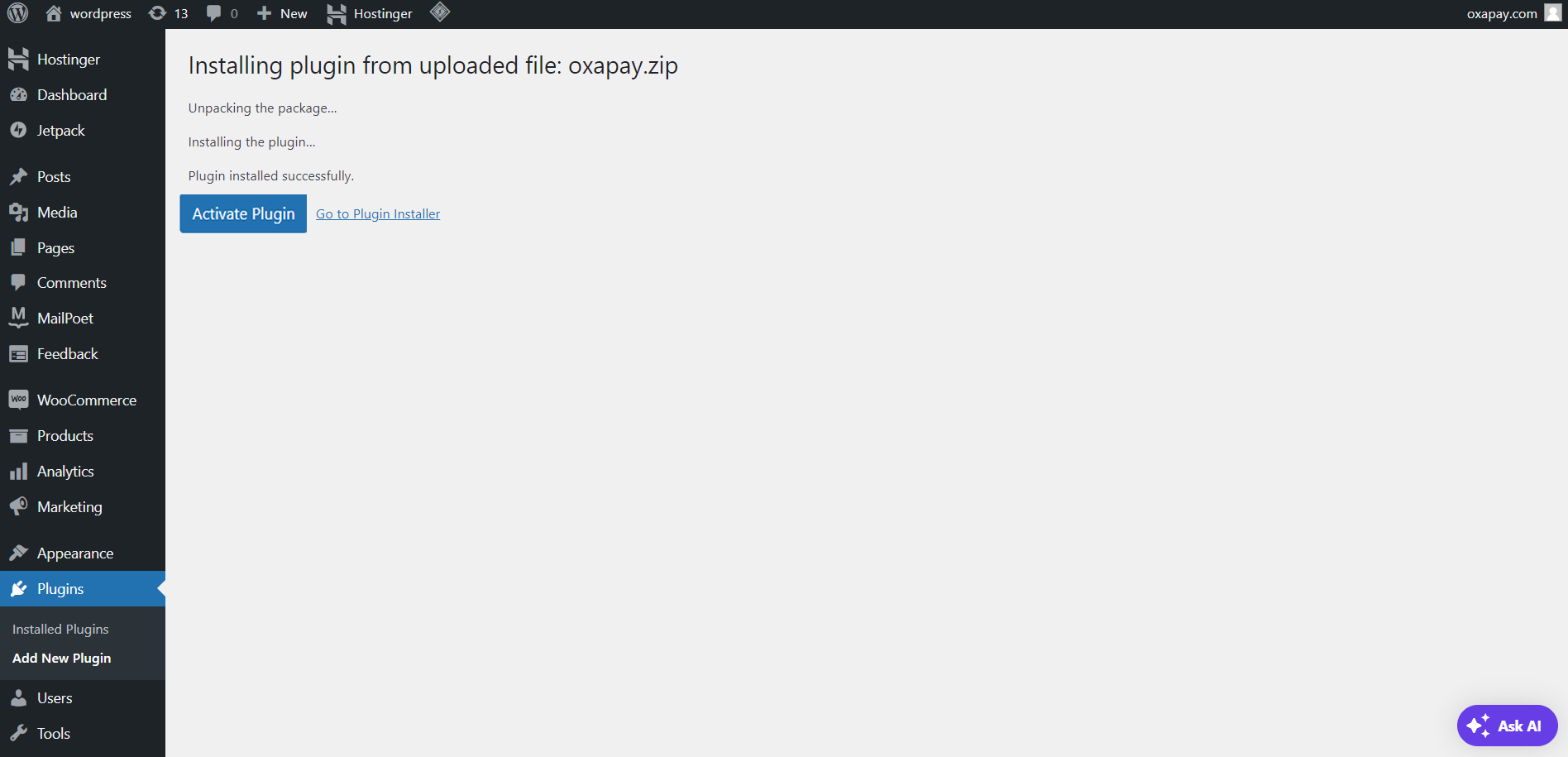
In the list of installed plugins, locate OxaPay and click on the "Configure" link.
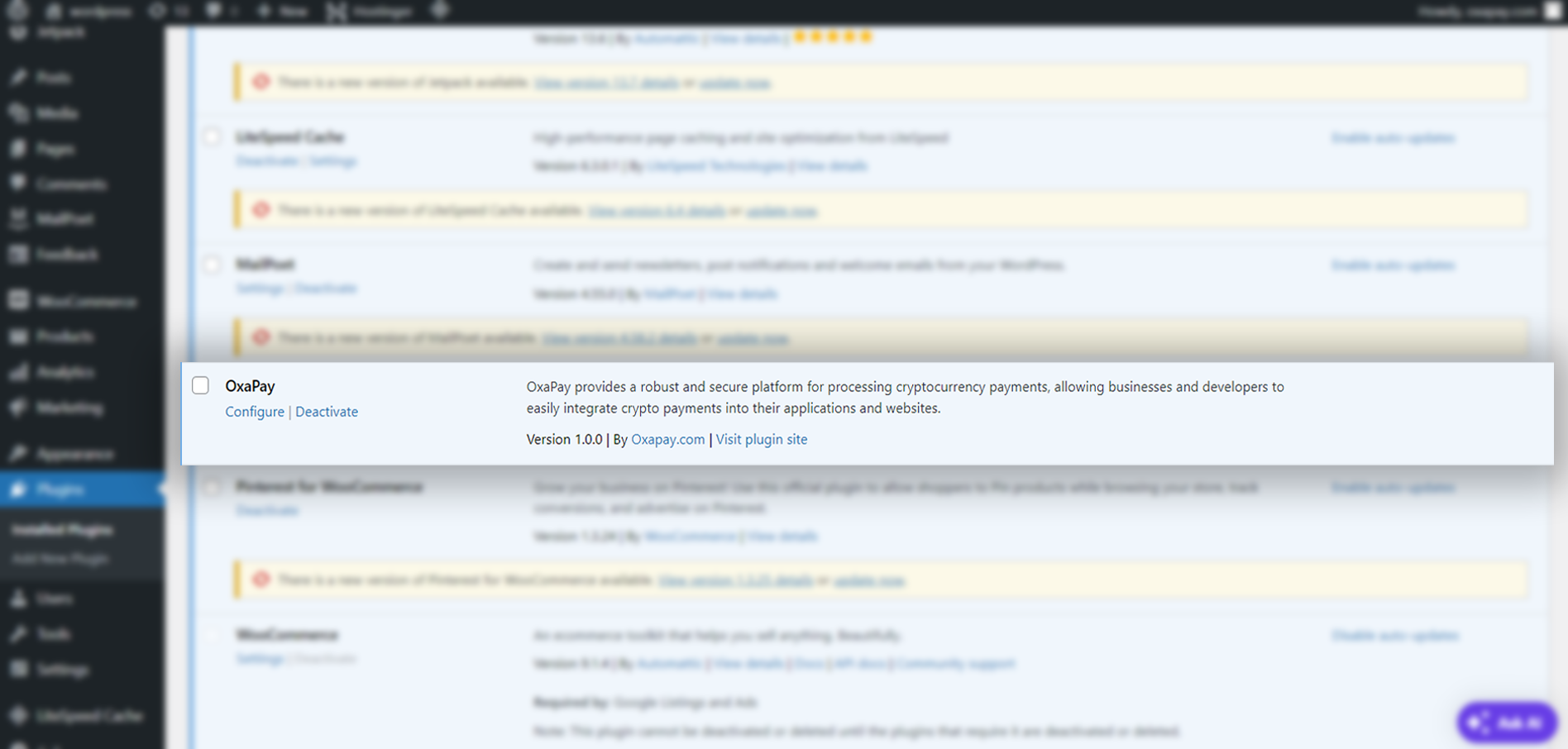
Enter your OxaPay Merchant API key (You can find this key in your OxaPay dashboard. If you don't have an API key, click here for instructions on how to create one). Complete any other required fields. You can use the "sandbox" mode for testing. Once all the details are filled in, click "Save Changes" to finalize the setup.
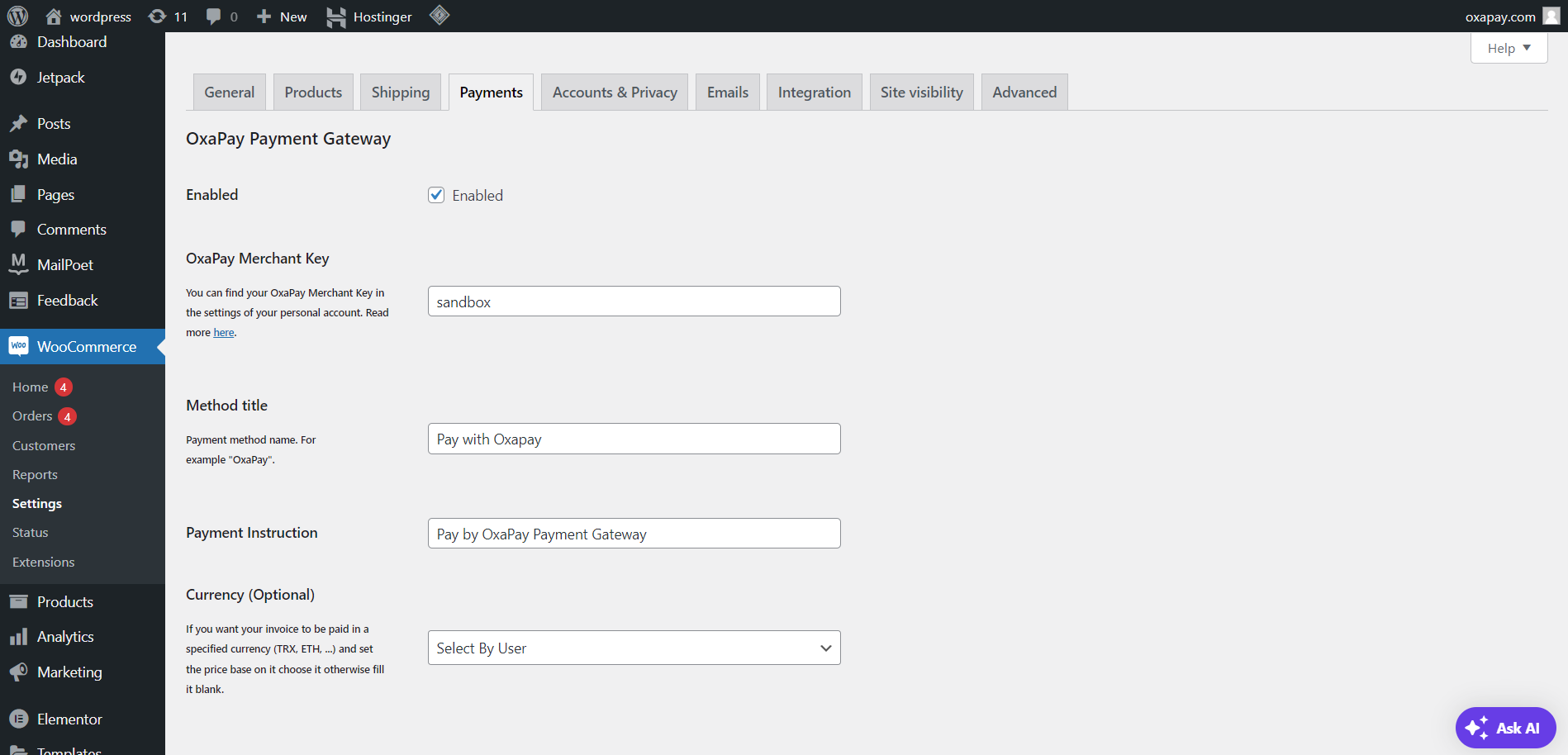
If you encounter the following error:
“There are no payment methods available. This may be an error on our side. Please contact us if you need any help placing your order.”
Simply navigate to the "Checkout" page in the "Pages" section of your WordPress admin panel. Click on "Form" and then select "Switch to classic checkout" to resolve the issue.
You can download the OxaPay plugin for WooCommerce by clicking on the file below:
We hope this article was helpful to you! The OxaPay plugin for WooCommerce is a powerful and valuable tool to take your business to the next level.
Last updated